OpenShot Video Editor — это свободный нелинейный видеоредактор с открытым исходным кодом для Linux, построенный с помощью Python, GTK и MLT Framework. Проект был основан в августе 2008 года Джонатоном Томасом, с целью предоставления стабильного, свободного и простого в использовании видеоредактора.
После очередного обновления видеоредактор Openshot перестал запускаться, при запуске программы через терминал возникает следующая ошибка:
——-
——- ——- —- ERROR 1 ——- ——- ——- ——- —
Failed to import ‘from openshot import main’
Error Message: cannot import name main
——-——- ——- ——- ——- ——- ——- ——- ——- —
——-——- ——- ——- —-
OpenShot (version 1.4.3)
——-——- ——- ——- —-
No LADSPA plugins were found!Check your LADSPA_PATH environment variable.
Detecting formats, codecs, and filters…
<lots of codec names deleted>
——-
——- ——- —- ERROR 2 ——- ——- ——- ——- —
Failed to import ‘from openshot.openshot import main’
Error Message: ‘NoneType’ object has no attribute ‘set_cursor’
——-——- ——- ——- ——- ——- ——- ——- ——- — OpenShot has failed to import some of the Python files or libraries
required for our application to run. Here are some trouble shooting
tips:Tip 1) Check if MLT can be successfully imported in Python. Run the
following commands, and see if any errors are displayed. If you get
an error, you need to investigate the correct way to install MLT.
NOTE: Do not type the $ or >> characters in the examples below.$ python
>> import mlt
>> mlt.Factory().init( ) Tip 2) If MLT is working from the first example, then the next tip is
to look at the above error messages very closely, and google for more
help. It’s likely the problem is already reported, and maybe there is
a simple work-around. Also, you can search for bugs or report a new
bug at https://bugs.launchpad .net/openshot. Good luck!
Для решения проблемы с запуском видеоредактора Openshot в терминале выполните следующие команды:
sudo mv -v ~/.openshot ~/.openshot-old sudo apt-get install --reinstall openshot frei0r-plugins libdlrestrictions1 libgavl1 libkdecore5 libmlt++3 libmlt-data libmlt6 libqt4-svg libquicktime2 libsox-fmt-alsa libsox-fmt-base libsox2 melt openshot-doc python-httplib2 python-mlt
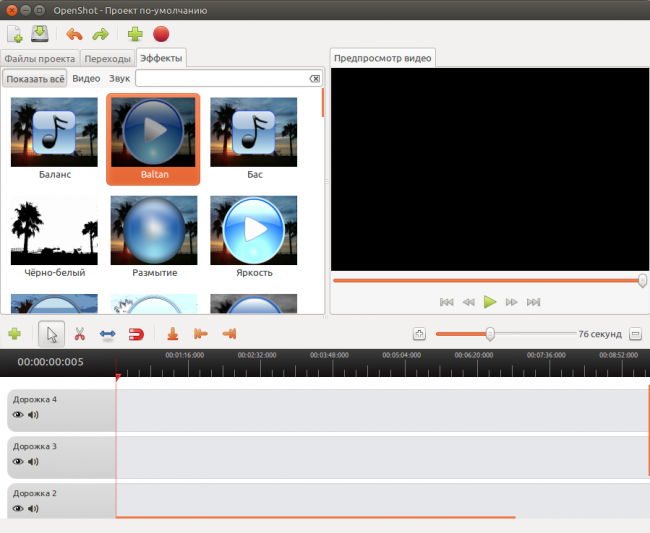
Спасибище, двое суток мучился.
СУПЕР! СПАСИБО, ОГРОМНОЕ! Сносил кубунту изза этого)) в этот раз решил погуглить и нашёл твой блог! С наступающим!!! Удачи