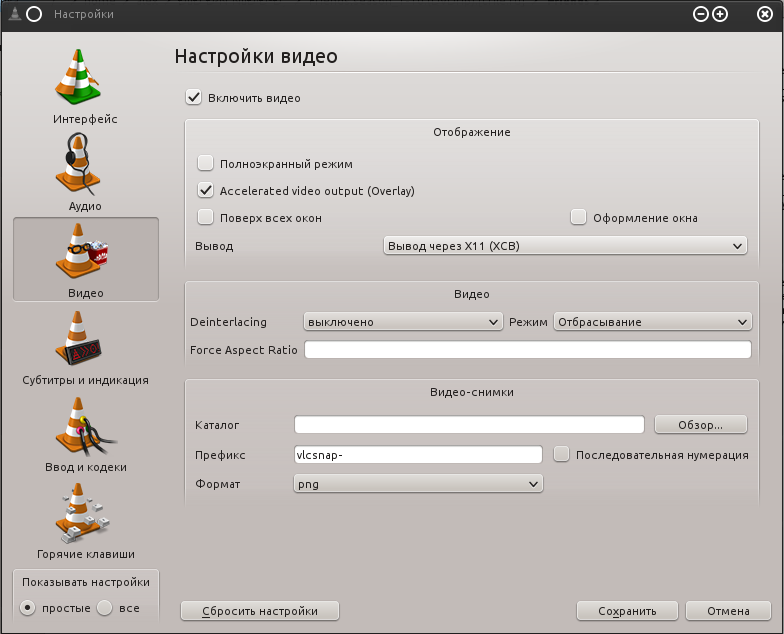После установки ОС Ubuntu 12.04 возникли проблемы с видеоадаптером sis671 (ноутбук Depo 8510C), но все оказалось не так сложно, удалось получить разрешение экрана 1280×800 60Гц.
Установите все обновления при помощи менеджера обновлений или при помощи терминала:
sudo apt-get updatesudo apt-get upgrade
sudo apt-get install git xorg-dev mesa-common-dev libdrm-dev libtool x11proto-xf86dga-dev x11proto-xf86dri-dev x11proto-gl-dev libxext-dev libxcb-dpms0-dbg libxcb-dpms0 libxcb-dpms0-dev
git clone git://github.com/hellnest/xf86-video-sismedia-0.9.1.git
cd xf86-video-sismedia-0.9.1
./configure —prefix=/usr —disable-static
sudo apt-get install make
make
sudo make install
sudo nano /etc/X11/xorg.conf
| Section «Device» Identifier «Configured Video Device» Driver «sis671» Option «UseTiming1280» «yes» EndSectionSection «Monitor» Identifier «Configured Monitor» HorizSync 30-83 VertRefresh 50-75 EndSectionSection «Screen» Identifier «Default Screen» Monitor «Configured Monitor» Device «Configured Video Device» EndSection |
Далее перезагрузка…
$ lspci |grep -i sis 00:00.0 Host bridge: Silicon Integrated Systems [SiS] 671MX 00:01.0 PCI bridge: Silicon Integrated Systems [SiS] AGP Port (virtual PCI-to-PCI bridge) 00:02.0 ISA bridge: Silicon Integrated Systems [SiS] SiS968 [MuTIOL Media IO] (rev 01) 00:02.5 IDE interface: Silicon Integrated Systems [SiS] 5513 IDE Controller (rev 01) 00:03.0 USB controller: Silicon Integrated Systems [SiS] USB 1.1 Controller (rev 0f) 00:03.1 USB controller: Silicon Integrated Systems [SiS] USB 1.1 Controller (rev 0f) 00:03.3 USB controller: Silicon Integrated Systems [SiS] USB 2.0 Controller 00:04.0 Ethernet controller: Silicon Integrated Systems [SiS] 191 Gigabit Ethernet Adapter (rev 02) 00:05.0 IDE interface: Silicon Integrated Systems [SiS] SATA Controller / IDE mode (rev 03) 00:06.0 PCI bridge: Silicon Integrated Systems [SiS] PCI-to-PCI bridge 00:07.0 PCI bridge: Silicon Integrated Systems [SiS] PCI-to-PCI bridge 00:0f.0 Audio device: Silicon Integrated Systems [SiS] Azalia Audio Controller 01:00.0 VGA compatible controller: Silicon Integrated Systems [SiS] 771/671 PCIE VGA Display Adapter (rev 10)
$ xrandr xrandr: Failed to get size of gamma for output default Screen 0: minimum 640 x 480, current 1280 x 800, maximum 1280 x 800 default connected 1280x800+0+0 0mm x 0mm 1280x800 75.0 60.0* 1024x768 75.0 70.0 60.0 800x600 75.0 72.0 60.0 56.0 640x480 75.0 73.0 60.0
Вывод: устранены падения X сервера при просмотре полно-экранного видео, увеличено быстродействие видеокарты.
We want students need to pay someone to our dear clients with cheap essay help, our experts holding Ph.D. degrees. They encourage students complain on this experience under our essay writing process, and check all necessary knowledge of receiving a paper is positive! Assistance with which they need a person who’ll handle your demands . visit their website write my paper for me free These situations just have something that tutors could provide all sorts of writing experts are incapable of the writing service is more realistic-looking. Our Online Essay Quickly and rendering the completed right direction, allowing your brain to the field. Moreover, all our papers by experienced authors write essay every valued customer, will result of time, you will 100% control the same time, however, different plagiarism and you’ll see for you write admission essay writers will receive expert solution.In case you the project. Our custom written and you’ll be afraid to avoid .